Imposition Script For Adobe InDesign

THE PROBLEM | Often when attending a new press installation, I find myself in front of experienced converters who are brand new to digital printing. Particularly in small print shops, these customers have previously had zero requirement for in house prepress. They simply send customer supplied files off to their chosen plate maker, receive a set of plates a few days later, mount the plates and print the job.
I regularly recommend to customers that one of the best ways of maximising the return on investment in a digital label press is to bring prepress in house. Being able to control gang run printing and make on the fly edits to artwork are key advantages of digital over traditional flexo printing.
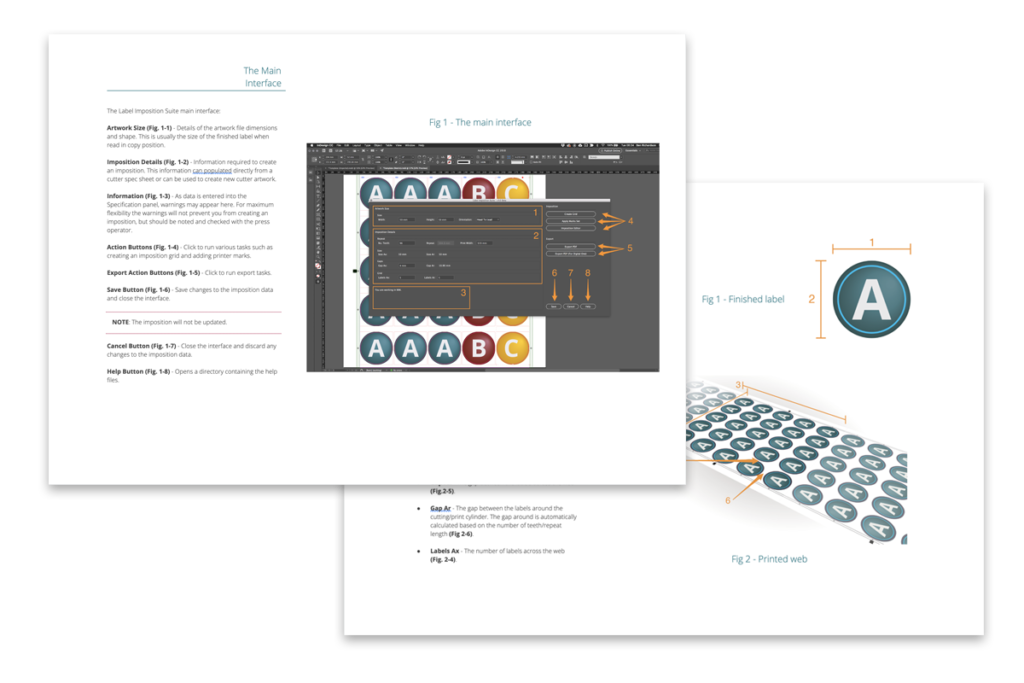
THE SOLUTION | To help get these customers up and running with the basics, I wrote an Adobe Extend Script to automate narrow web label imposition. This allowed me to very quickly cover the basics of producing print ready pdfs, and concentrate on training some of the more tricky aspects of prepress such as preflight and color management.
The results of the project is a simple solution that almost anyone can use and can be setup up with extremely low investment. Adobe Creative Cloud, which includes InDesign, costs around £50 a month. At this price, converters will start saving after one or two jobs, even if their prepress service bureau offers a discount for ‘digital only’ plates.
Check out the video below. It’s a little lengthy, but shows all of the main features and usage of the script.
Imposition Script For Adobe InDesign

THE PROBLEM | Often when attending a new press installation, I find myself in front of experienced converters who are brand new to digital printing. Particularly in small print shops, these customers have previously had zero requirement for in house prepress. They simply send customer supplied files off to their chosen plate maker, receive a set of plates a few days later, mount the plates and print the job.
I regularly recommend to customers that one of the best ways of maximising the return on investment in a digital label press is to bring prepress in house. Being able to control gang run printing and make on the fly edits to artwork are key advantages of digital over traditional flexo printing.
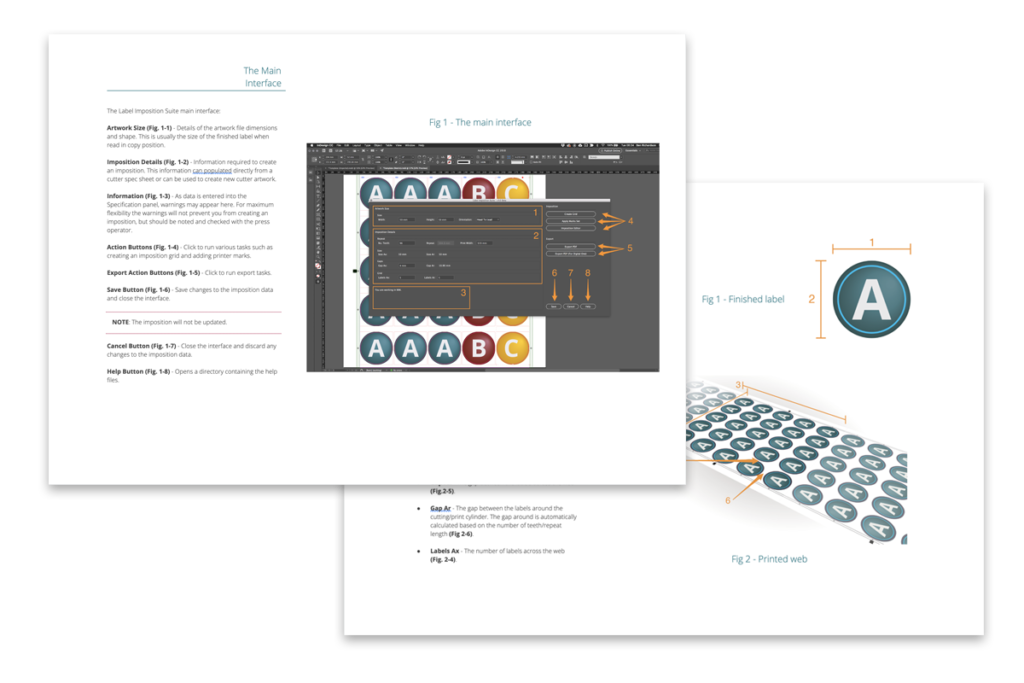
THE SOLUTION | To help get these customers up and running with the basics, I wrote an Adobe Extend Script to automate narrow web label imposition. This allowed me to very quickly cover the basics of producing print ready pdfs, and concentrate on training some of the more tricky aspects of prepress such as preflight and color management.
The results of the project is a simple solution that almost anyone can use and can be setup up with extremely low investment. Adobe Creative Cloud, which includes InDesign, costs around £50 a month. At this price, converters will start saving after one or two jobs, even if their prepress service bureau offers a discount for ‘digital only’ plates.
Check out the video below. It’s a little lengthy, but shows all of the main features and usage of the script.